
Before you start
Before you start
Don't format the card if you want to retain any of the photos on it. You can follow the tips in our separate article on how to format a write-protected SD card after you've tried to recover any files that are on your card.
Steps to Repair a Crashed SD Card and Protect your Data:
Step 1 – Physically clean the SD Card
- Remove the MicroSD card from your Android device and place it on a clean surface. Make sure that you turn off your phone before pulling out the SD card for safety.
- Flip the MicroSD card and using a white eraser, gently scrub the gold contact pins of the SD card to get rid of any residual dirt or grime.
- If you have an alcohol-based cleaning solution or even nail polish remover around, dab it on to the connector pins using a Q-tip and gently rub it.
Step 2 – Format the SD Card
- From the home screen of your Android device, head over to the Settings app and then scroll down to find the Storage
- In the Storage tab, you'll be able to find the Erase SD Card option, so go ahead and select it.
- Confirm your action to delete all of the files and folders stored on your SD card and this should effectively solve the issue.
Step 3 – Check the SD card compatibility
- If the MicroSD card that you are trying to use with your older phone is SDXC version (built for higher transfer speeds), it will not be recognized.
- Look up the maximum capacity of expandable storage that is supported by your device, since they can vary from starting at 64GB to all the way up to 256GB.
Step 4 – Diagnose the SD card using a PC
- Connect your Android mobile device to a computer using a USB cable.
- Make sure that you connect Android as MSC (Mass storage mode) and not MTP (Media transfer mode). You can do this using the notification menu once you connect the phone to your computer.
- Launch the Windows Explorer and right click on the SD card driver you see on the screen. In the options menu, choose Properties – Tools – Error Checking and wait for the entire process to complete.
- The computer will try to update the software for your SD card and fix any errors that are causing it to crash.
Step 5 – Use chkdsk to fix/repair a corrupted SD card without data loss
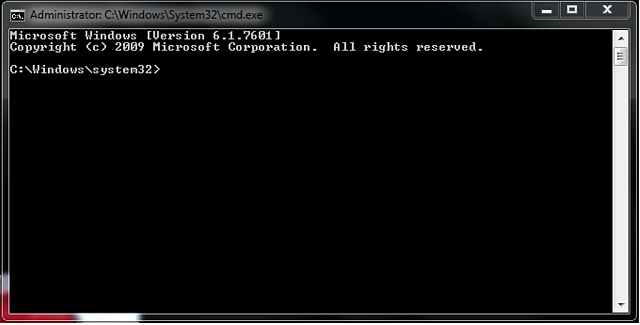
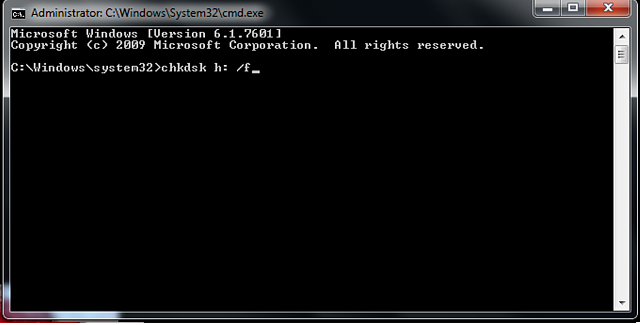
Step 6 : Use EaseUS Data Recovery Wizard to recover data from damaged SD card
2. A quick scan will first start to search all the lost and existing data on the SD card. And after that, a deep scan will automatically launch in order to find more files.

Final Words :
Related articles
- Beginner Hacker Tools
- Hack Tools For Ubuntu
- Hacking Tools Hardware
- Hacking Tools Windows 10
- Best Hacking Tools 2019
- Hacker Tools Github
- Kik Hack Tools
- Physical Pentest Tools
- Hacking Tools For Pc
- How To Hack
- Pentest Tools Website Vulnerability
- Blackhat Hacker Tools
- Hacker Tools List
- Termux Hacking Tools 2019
- Hacker Tools Github
- Pentest Tools For Ubuntu
- Hack Tools Github
- Hacking Tools For Games
- Hacks And Tools
- Hack Tools For Games
- Hacking Apps
- Pentest Tools Alternative
- Free Pentest Tools For Windows
- Nsa Hacker Tools
- Hacking Tools 2020
- Pentest Tools Review
- Hacker Tools Hardware
- Hack Tools
- New Hack Tools
- What Is Hacking Tools
- Hackrf Tools
- Hackrf Tools
- Hacking Tools Usb
- What Are Hacking Tools
- Hacking Tools 2019
- Pentest Tools For Android
- Pentest Tools For Ubuntu
- Pentest Tools Android
- Wifi Hacker Tools For Windows
- Hack Website Online Tool
- Hacker Tools Free Download
- Hacks And Tools
- Best Hacking Tools 2020
- Hacking Tools Free Download
- Hacker Tools Apk Download
- Hacking Tools For Windows
- Hack Tools For Windows
- Nsa Hacker Tools
- Pentest Tools Apk
- Hacks And Tools
- Hacking Tools For Beginners
- Pentest Tools Download
- Pentest Tools Github
- Pentest Tools Download
- Hacking Tools And Software
- Pentest Tools Android
- Pentest Tools Kali Linux
- Hacker Search Tools
- Hacking Tools Mac
- Tools For Hacker
- Hacking App
- Hacking Tools Free Download
- Hacking Tools And Software
- Hack Tool Apk No Root
- Hacking Apps
- Hacker Tools For Windows
- Pentest Tools Open Source
- Hacker Tools
- Pentest Tools Nmap
- Best Hacking Tools 2019
- Game Hacking
- Pentest Tools Windows
- How To Make Hacking Tools
- Pentest Tools Bluekeep
- Pentest Tools Free
- Pentest Reporting Tools
- Hacking Tools Pc
- Bluetooth Hacking Tools Kali
- Hacker Security Tools
- How To Install Pentest Tools In Ubuntu
- Pentest Tools Review
- Hacking Tools 2020
- Tools For Hacker
- Hack Tools Github
- How To Make Hacking Tools
- Hack Tools For Mac
- Pentest Tools Apk
- New Hacker Tools
- Hacker Tools For Mac
- Hack Tools For Windows
- Hacking Tools For Windows Free Download
- Pentest Tools Windows
- Hacker
- Blackhat Hacker Tools
- Hacker Tools 2019
- Hacking Tools 2020
- Hack Tools Pc
- Hacking Apps
- Pentest Tools For Ubuntu
- Hacking Tools Kit
- Pentest Tools Windows
- Tools Used For Hacking
- Pentest Tools
- Pentest Tools Tcp Port Scanner
- Pentest Tools
- Hackers Toolbox
- Hack Tools Download
- Hacker Tool Kit
- Hack Tools Download
- Pentest Tools Github
- Pentest Tools Find Subdomains
- Nsa Hack Tools Download
- Pentest Tools Nmap
- Hack Tools
- Hak5 Tools
- Computer Hacker
- Pentest Tools Review
- Hacker Tools Free Download
- Pentest Tools Website
- Hacking Tools
- Hacking Tools Mac
- Pentest Tools Alternative
- Wifi Hacker Tools For Windows
- Termux Hacking Tools 2019
- Ethical Hacker Tools
- Pentest Automation Tools
- Hacker Techniques Tools And Incident Handling
- What Are Hacking Tools
- Hack Tools Online
- Pentest Tools Android
- Hacking Apps
- Pentest Tools Free
- Computer Hacker
- Hacking Tools
- Best Pentesting Tools 2018

No comments:
Post a Comment