Welcome back to Linux Command Line Hackery, yes this is Part 2 and today we are going to learn some new skills. Let's rock
Let us first recap what we did in Part 1, if you are not sure what the following commands do then you should read Part 1.
mkdir myfiles # make a directory (folder) with myfiles as name
cd myfiles # navigate to myfiles folder
touch file1 file2 file3 # create three empty files file1, file2, file3
ls -l # view contents of current directory
echo This is file1 > file1 # write a line of text to file1
cat file1 # display contents of file1
echo This is another line in file1 >> file1 # append another line of text to file1
cat file1 # display the modified content of file1
Command: cp
Syntax: cp source1 [source2 ...] destination
Function: cp stands for copy. cp is used to copy a file from source to destination. Some important flags are mentioned below
Flags: -r copy directories recursively
-f if an existing destination file cannot be opened, remove it and try again
Let us make a copy of file1 using the new cp command:
cp file1 file1.bak
what this command is going to do is simply copy file1 to another file named file1.bak. You can name the destination file anything you want.
Say, you have to copy file1 to a different folder maybe to home directory how can we do that? well we can do that like this:
cp file /home/user/
I've used the absolute path here you can use whatever you like.
[Trick: ~ has a special meaning, it stands for logged in user's directory. You could have written previous command simply asNow you want to create a new directory in myfiles directory with the name backup and store all files of myfiles directory in the backup directory. Let's try it:
cp file1 ~/
and it would have done the same thing.]
mkdir backup
cp file1 file2 file3 backup/
this command will copy file1 file2 file3 to backup directory.
We can copy multiple files using cp by specifying the directory to which files must be copied at the end.
We can also copy whole directory and all files and sub-directories in a directory using cp. In order to make a backup copy of myfiles directory and all of it's contents we will type:
cd .. # navigate to previous directory
cp -r myfiles myfiles.bak # recursively copy all contents of myfiles directory to myfiles.bak directory
This command will copy myfiles directory to myfiles.bak directory including all files and sub-directories
Command: mv
Syntax: mv source1 [source2 ...] destination
Function: mv stands for move. It is used for moving files from one place to another (cut/paste in GUI) and also for renaming the files.
If we want to rename our file1 to file1.old in our myfiles folder we'll do the follow:
cd myfiles # navigate first to myfiles folder
mv file1 file1.old
this command will rename the file1 to file1.old (it really has got so old now). Now say we want to create a new file1 file in our myfiles folder and move the file1.old file to our backup folder:
mv file1.old backup/ # move (cut/paste) the file1.old file to backup directory
touch file1 # create a new file called file1
echo New file1 here > file1 # echo some content into file1
Command: rmdir
Syntax: rmdir directory_name
Function: rmdir stands for remove directory. It is used for removing empty directories.
Let's create an empty directory in our myfiles directory called 'garbage' and then remove it using rmdir:
mkdir garbage
rmdir garbage
Good practice keep it doing. (*_*)
But wait a second, I said empty directory! does it mean I cannot delete a directory which has contents in it (files and sub-directories) with rmdir? Yes!, you cannot do that with rmdir.
So how am I gonna do that, well keep reading...
Command: rm
Syntax: rm FILE...
Function: rm stands for remove. It is used to remove files and directories. Some of it's important flags are enlisted below.
Flags: -r remove directories and their contents recursively
-f ignore nonexistent files and arguments, never prompt
Now let's say we want to delete the file file1.old in backup folder. Here is how we will do that:
rm backup/file1.old # using relative path here
Boom! the file is gone. Keep in mind one thing when using rm "IT IS DESTRUCTIVE!". No I'm not yelling at you, I'm just warning you that when you use rm to delete a file it doesn't go to Trash (or Recycle Bin). Rather it is deleted and you cannot get it back (unless you use some special tools quickly). So don't try this at home. I'm just kidding but yes try it cautiously otherwise you are going to loose something important.
Did You said that we can delete directory as well with rm? Yes!, I did. You can delete a directory and all of it's contents with rm by just typing:
rm -r directory_name
Maybe we want to delete backup directory from our myfiles directory, just do this:
rm -r backup
And it is gone now.
Remember what I said about rm, use it with cautious and use rm -r more cautiously (believe me it costs a lot). -r flag will remove not just the files in directory it will also remove any sub-directories in that directory and there respective contents as well.
That is it for this article. I've said that I'll make each article short so that It can be learned quickly and remembered for longer time. I don't wanna bore you.
Related links
- Hack App
- Hacking Tools Software
- Hack Tools Mac
- Hacking Tools Hardware
- Termux Hacking Tools 2019
- Nsa Hack Tools
- What Are Hacking Tools
- Hacker Tools
- Hacking Apps
- Install Pentest Tools Ubuntu
- Hacking Tools For Mac
- Hacking Tools Kit
- Nsa Hack Tools Download
- Hacker Tools 2020
- Computer Hacker
- Github Hacking Tools
- Hacker Tools For Pc
- Pentest Tools For Windows
- Hacker Tools Apk Download
- Hack Tools For Pc
- Hack And Tools
- Best Hacking Tools 2020
- Hacking Tools Free Download
- Hacking Tools For Windows 7
- Hackrf Tools
- Computer Hacker
- World No 1 Hacker Software
- Nsa Hack Tools Download
- Best Hacking Tools 2019
- Github Hacking Tools
- Hacking App
- Hack Tools For Ubuntu
- Hack Tools 2019
- Black Hat Hacker Tools
- Hackers Toolbox
- Hacking Tools Pc
- Hack Tools Github
- Physical Pentest Tools
- Hack Tools For Pc
- Pentest Recon Tools
- Easy Hack Tools
- Pentest Tools For Ubuntu
- Hacking Tools For Windows
- Install Pentest Tools Ubuntu
- Pentest Tools For Ubuntu
- Hack Tools
- Pentest Tools For Windows
- Hacking Tools Kit
- Pentest Tools Url Fuzzer
- Pentest Tools Framework
- Hackrf Tools
- What Is Hacking Tools
- Hacker Techniques Tools And Incident Handling
- Pentest Tools Alternative
- Hacker Tools List
- Hacker Tools Mac
- Hacking Tools
- Hack Tools For Pc
- Hacker Tools Free Download
- Pentest Tools Kali Linux
- Hacker Tools For Ios
- Hacker Tools Mac
- New Hack Tools
- World No 1 Hacker Software
- Pentest Tools Subdomain
- Hacking Tools For Kali Linux
- Pentest Box Tools Download
- Hacking Tools For Pc
- Hacker Tools For Ios
- Pentest Tools Alternative
- Hacking Tools Software
- Wifi Hacker Tools For Windows
- Wifi Hacker Tools For Windows
- Pentest Tools Alternative
- Hack Tools Github
- Hack Tools For Ubuntu
- Hacker Tools For Pc
- Wifi Hacker Tools For Windows
- How To Make Hacking Tools
- Hacker Hardware Tools
- Hack Tools Online
- Pentest Tools For Android
- Pentest Tools Nmap
- Pentest Tools Open Source
- Computer Hacker
- World No 1 Hacker Software
- Hacking Tools Download
- Hacking Tools For Kali Linux
- Pentest Tools Website
- Hacking Tools Hardware
- Termux Hacking Tools 2019
- Pentest Tools
- Hack Tools 2019
- Hackrf Tools
- Hack Tools For Ubuntu
- Tools Used For Hacking
- Underground Hacker Sites
- Pentest Tools Free
- Bluetooth Hacking Tools Kali
- World No 1 Hacker Software
- How To Install Pentest Tools In Ubuntu
- Pentest Tools Tcp Port Scanner
- Hack Apps
- Hacker Tools Github
- Hack Tool Apk
- Blackhat Hacker Tools
- Pentest Tools Github
- Hacker Tools 2019
- Hacker
- Blackhat Hacker Tools
- Underground Hacker Sites
- Hacker Tools Free
- Top Pentest Tools
- Pentest Tools Alternative
- Game Hacking
- Hacker Tools Linux
- Growth Hacker Tools
- Hacker Tools Software
- Hack Tools
- Hack Rom Tools
- Hacking Tools Name
- Hacking Tools And Software
- Beginner Hacker Tools
- Tools For Hacker
- Hacker Search Tools
- Hack Tools For Windows
- Hacking Tools Mac
- Hacking Apps
- Top Pentest Tools
- Pentest Tools Review
- New Hack Tools
- Ethical Hacker Tools
- Pentest Tools For Ubuntu
- How To Make Hacking Tools
- Hack Tools For Pc
- Best Hacking Tools 2019
- World No 1 Hacker Software
- Hack Tools Mac
- Ethical Hacker Tools
- Nsa Hack Tools Download
- Pentest Tools Port Scanner
- Pentest Tools List
- Pentest Tools Download
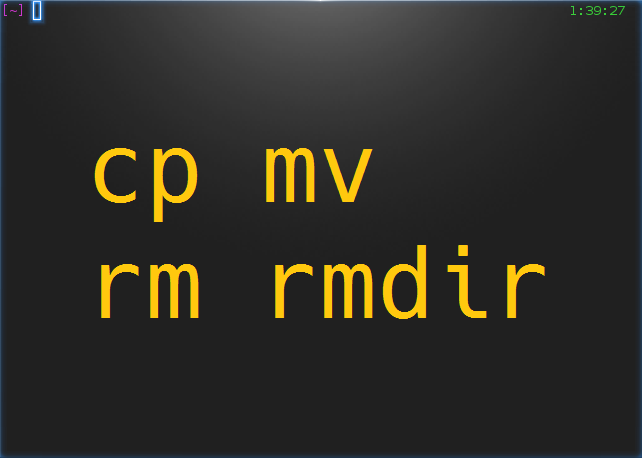

No comments:
Post a Comment